Minecraft

-
Category
Simulation
-
Version
1.20.50.03
-
Updated Date
Nov 30, 2023
-
Size
593 MB
-
Category
Simulation
-
Version
1.20.50
-
Updated Date
Dec 5, 2023
-
Size
1 GB
Advertisement
ScreenShot
Introduction
Minecraft is a popular sandbox game developed and published by Mojang Studios. It was first released in 2011 and has since become one of the best-selling video games of all time, with over 200 million copies sold across all platforms.Minecraft is available on multiple platforms, including PC, Xbox, PlayStation, Nintendo Switch, and mobile devices.
In Minecraft, players are placed in a randomly generated 3D world consisting of various biomes, such as forests, deserts and oceans. Players are allowed to explore, create and survive in a procedurally generated 3D world made up of blocks. The gameplay is open-ended, meaning that players have a lot of freedom to decide what they want to do in the game. The game has two main modes: survival mode and creative mode.
In survival mode, players must collect resources such as wood, rocks and food to survive in a hostile world full of monsters such as zombies and skeletons. Players must also manage their hunger and health levels, as well as build shelter and craft weapons and tools to protect themselves.
In Creative mode, players have access to unlimited resources and can build what they want without any restrictions. This mode is perfect for players who want to express their creativity and build impressive structures.
Minecraft has a large community of players who have created countless mods, skins and custom maps. The game also has a multiplayer mode where players can join a server to play with others or create their own server.
When you first launch Minecraft, you'll be prompted to create a new world. You can choose a name for your world and select different game settings, such as difficulty level, game mode, and seed. Once you have selected your options, click "Create New World" and you are ready to go!
The basic controls of Minecraft are simple. Use the W, A, S and D keys to move and the spacebar to jump. You can use your mouse to look around and click to interact with objects in the world.
The first thing you'll do in Minecraft is to collect resources. First, you can collect wood by beating trees, which you can use to make tools and build structures. You can also mine stone, iron and other materials to make better tools and weapons.
To craft items in Minecraft, you need to press E to open your inventory. From there, you can select the crafting table icon to open the crafting menu. You can craft a variety of items such as tools, weapons, armor, and building blocks.
Building is one of the most interesting parts of Minecraft. You can use your resources to build a variety of structures, from simple houses to elaborate castles. To build, simply select the building blocks you want to use from your inventory and place them in the world.
Minecraft is also a survival game, so you'll need to watch your health, hunger and thirst. Make sure you have enough food and water to keep your hunger and thirst bars full, and avoid dangerous creatures like zombies and creepy crawlers.
Minecraft has a vast world to explore, so don't be afraid to venture out and see what you can find. You may find new resources, hidden caves, or even villages full of friendly NPCs.
That's what this Minecraft beginner's guide is all about! Remember, the best way to learn is to learn! Remember, the best way to learn is to dive in and start playing. Have fun!
Advertisement
Hot Games

- Golf Clash
- Simulation
-
Golf Clash is a popular mobile game that offers a realistic and immersive golfin…

- June's Journey: Hidden Objects
- Simulation
-
June's Journey: Hidden Objects is a captivating game that combines puzzle-so…

- 8 Ball Pool
- Simulation
-
8 Ball Pool is a popular mobile game that simulates the classic game of billiard…

- Fallout Shelter
- Simulation
-
Fallout Shelter is a popular mobile and PC game set in the post-apocalyptic worl…

- Solar Smash
- Simulation
-
Solar Smash is an intriguing and unique mobile game that allows players to simul…

- Toca Life: Hospital
- Simulation
-
"Toca Life Hospital" is an imaginative and interactive game that allow…

- Block Crazy Robo World
- Simulation
-
Block Crazy Robo World is a fun and challenging mobile game that requires player…

- Roblox
- Simulation
-
"Roblox is a massively multiplayer online gaming platform that allows users…
Popular News
Race, Dash, and Collect: Talking Tom Gold Run's Thrilling Pursuits Await!
Subway Surfers: Thrills Around Every Corner!
Intrigue Awaits: Unravel Mysteries in Among Us’ Latest Update
Unlock Adventure: Dive into Roblox's Newest World Now!
Roll into Adventure with Dice Dreams™ - the Ultimate Mobile Gaming Experience!
Slither to Victory: Snake.io's Addictive Thrills Await Online Challengers!
Advertisement
You Might Also Like
View More
- Embark on Life's Journey: The Game of Life 2 Invites You to Experience New Adventures!
- 7 Dec,2023 757 Simulation

- Embark on Urban Mastery: Pocket City 2 Redefines City-Building Excellence!
- 7 Dec,2023 727 Simulation

- Master the Climb: Getting Over It Challenges Gravity and Patience!
- 7 Dec,2023 972 Simulation

- Harvest Your Dreams: Farming Simulator 23 Mobile Plows into Mobile Gaming!
- 7 Dec,2023 801 Simulation

- Master the Greens and Rise to Golfing Glory in Golf Clash - The Ultimate Golfing Experience!
- 7 Dec,2023 869 Simulation

- Survive and Conquer: Earn to Die 2 Revs Up Apocalyptic Action!
- 7 Dec,2023 817 Simulation

- Battles Unleashed: Dive into the Strategy of Clash Royale!
- 7 Dec,2023 860 Simulation
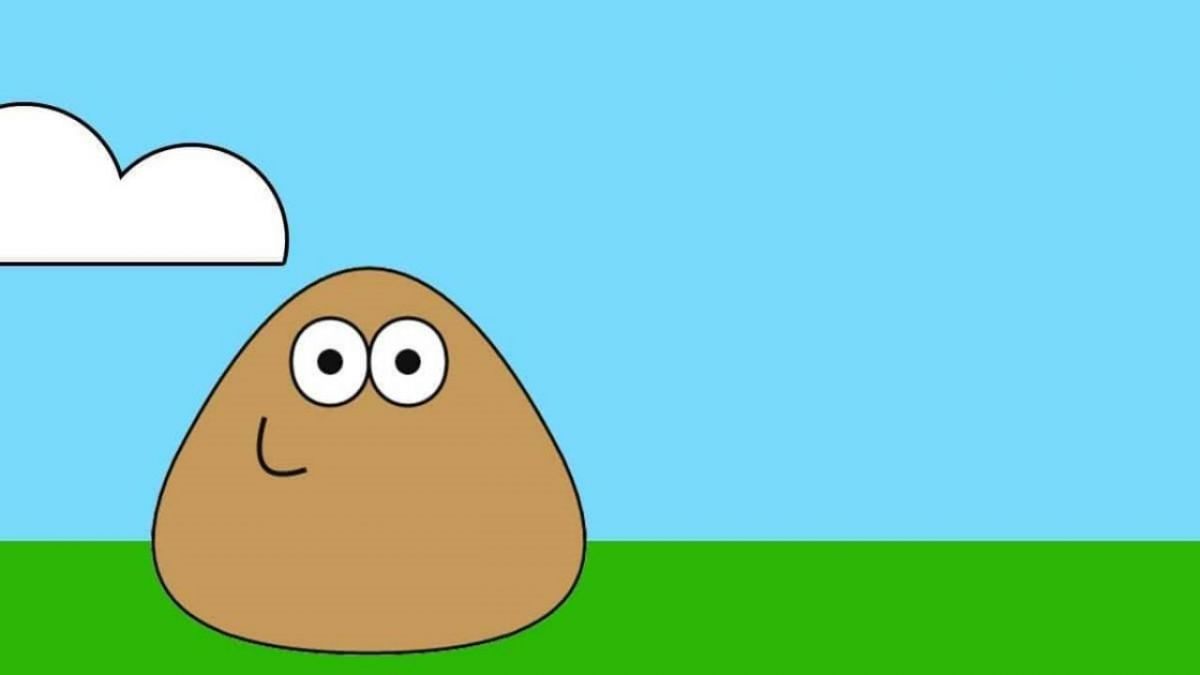
- Pou: Adopt Your Virtual Companion & Explore Endless Fun!
- 7 Dec,2023 863 Simulation






